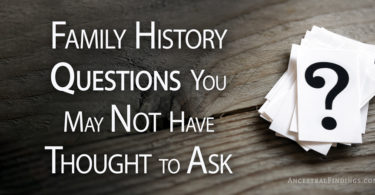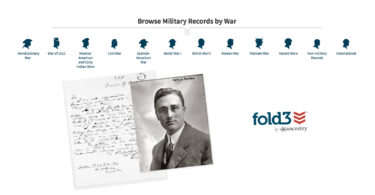As anyone who has been involved with genealogy research for any length of time knows, FamilySearch.org is the best free online resource available. Most beginning genealogists even know this, because the site is so famous and important in the genealogical community. Even before subscribing to some “must have” genealogy websites for the first time, like Ancestry.com and Genealogybank.com, most genealogists have probably used FamilySearch.org. It is no wonder why. The site, which is owned and operated by the Church of Latter Day Saints (aka the Mormons), who have genealogy as a principle foundation of their religion, has billions of records from all over the world on it… all of which you can access for free. You will find things here you will not locate anywhere else, except maybe their original source, and that is assuming they did not take control of the original source and is keeping it in their giant family history library in Salt Lake City, UT.
The thing about FamilySearch.org is that there is a lot of hidden information there. While much of their collections have been indexed and are searchable by name, place, and other normal searching parameters on their website, they simply have too many records available to them to keep up with the indexing. They’ve been in the business of collecting genealogical records from around the world for more than a century… far longer than the Internet has been in existence, and there aren’t enough volunteers in the entire member body to keep up with the indexing, especially considering they is still acquiring new records.
This means that while you can search billions of indexed records on the site for free, and that is a very good thing for genealogists, there are still more than three and a half billion records across approximately eight hundred and forty-four record collections that have been published to the FamilySearch.org website, but not indexed. That’s not even counting the one and a half billion records that haven’t even been uploaded to the site yet, or all of the collections that are only partially indexed. That is a lot of records where you could potentially find extremely valuable genealogical gems. But, how do you find mentions of your ancestors in these un-indexed records without tediously going through them page by page?
The good news is that there are a few secret techniques for finding valuable genealogical information in the un-indexed records on FamilySearch.org. The first thing you have to do to find your ancestors in these hidden records is to find the correct collections. There are a number of ways to do this. You can search the Historical Records Collection list on the website, use their catalog of non-digitzed records, the Research Wiki on the website, or Google.
Most researchers will start with the website’s Historical Records Collection list, because it is the easiest finding tool to use (though if you only use this method, you will still miss more than seventy million pages of digitized genealogical books).
You will first want to go to http://www.familysearch.org/catalog/search, change the Search These Family History Centers selection to Online (so you will only find digitized results), and then type in the name of the place that made or stores the records you are seeking. Choose a record type and a title. Your page results will give you two options:
- You will find results with red text at the top that links to online historical records and books.
- You will be given a list of image set notes. Most useful sources will be found in this list.
If there are online images associated with a record collection, there will be a camera icon. If the camera icon also has a key icon, it means there are restrictions to viewing the images… hover over the key to find out what you have to do to view them.
Once you find a record set you are interested in researching, spend some time finding out about it, such as when and where it was created, by whom, for what purpose, and where it has been kept in the past, before becoming part of their record collection. This will help you find the best section or volume of the record set for you to search. You can find out about record collections on the FamilySearch Research Wiki page, on Google, and in similar places. Also check the Wiki for indexing status of the collection, any known issues with it, publication progress, how the records are organized, and more.
When you start searching a record collection you think may be helpful to your research, you will find that FamilySearch provides browsing points… also called Waypoints… as you search the collection. These points serve as guides to nudge you in the correct direction for your research. You will find points that branch you off into different ways of searching the collection, such as by location, date, record type, and other useful points. You will also find that record collections are organized in easy to use hierarchies on this website, such as state records within national records, county records within state records, county records into volumes, and city or town records within county records. There may even be neighborhood records within city and town records.
While this will help you find hidden record collections on FamilySearch you never knew were there, you will still have to scroll through the pages of the collection to find information if the collection is not indexed. While finding the right collection is often a victory in itself and cuts down on scrolling time, often by a lot, don’t assume a collection has no index just because FamilySearch doesn’t have one.
Do a Google search to discover if there is an online index or other finding aid to this collection somewhere else online. You might be surprised. If you can use an index on another site while searching the FamilySearch records, it will make uncovering those hidden genealogical gems a lot easier.